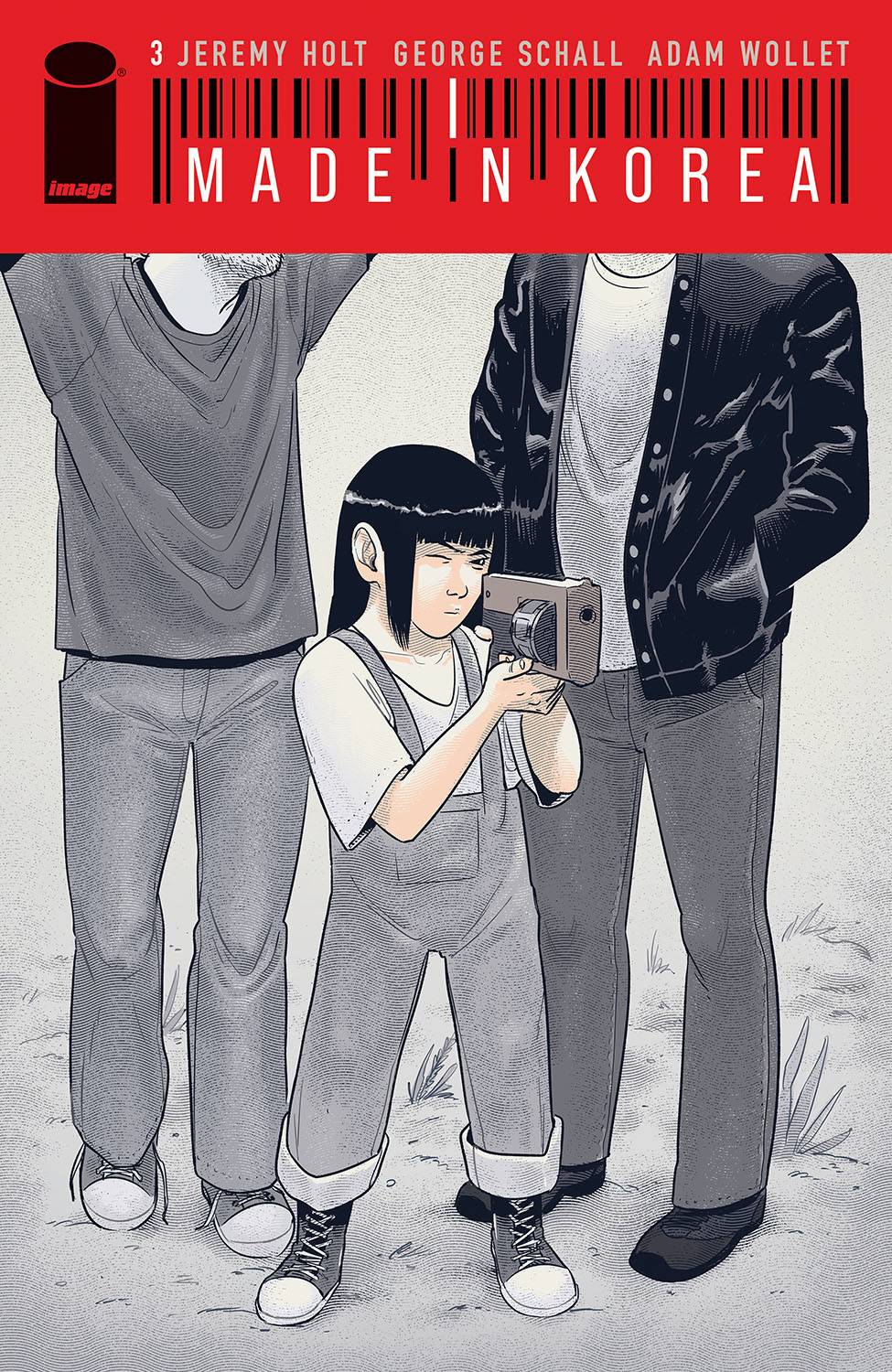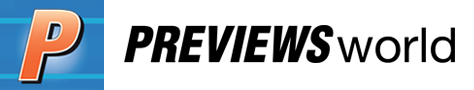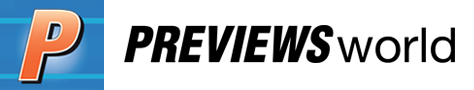MAY210179
(W) Jeremy Holt (A/CA) George Schall
WHAT DO THE LIGHTS ON YOUR PROXY MEAN?
The lights on your Proxy communicate its status.
• Blue - Your child is processing your request.
• Red - Your child's microphone on and off button was pressed.
• Orange - Your child is experiencing internet connectivity issues.
• The Do Not Disturb feature is turned on.
1. Press and hold the Action button (behind left ear).
2. Wait until the light ring turns green (about 25 seconds).
In Shops: Jul 28, 2021
SRP: $3.99
View All Items In This Series
Click to View